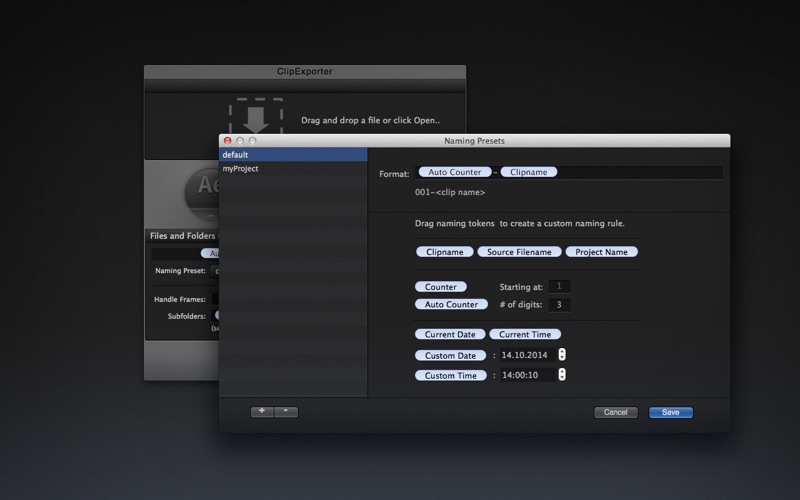ClipExporter for Final Cut Pro X exports clips from your project and helps to organize your post-production workflow. The application provides a detailed list of the exported clips - including their accompanied metadata and is very simple to use.
Video export
• Quickly export clips as independent video files without any transcoding or rendering. This preserves all data and quality of the original source media file.
• Video formats including RED, MXF, AVCHD, H264 and more are supported.
• ClipExporter adds spotlight searchable metadata of your clips like keywords and notes.
• Exports your clips as Quicktime Reference movies.
After Effects export
• ClipExporter translates your Final Cut Pro X project to an After Effects script file
• Supports retimed clips, blend modes & amount, position, anchor point, scale, rotation, corner pins, notes, markers, titles
• Supports keyframes
• Missing files are substituted with Placeholders. These can easily be relinked using "Replace Footage..."
After Effects "linked mode" export
• If video export is also activated, After Effects references the trimmed video files that have been exported along with the script file.
• Compound-, Audition- and Multicam clips are flattened and reduced to the main composition
• Retimed clips retain their position in time, but their duration is un-retimed
• Only supports notes. All other modifications and keyframes are discarded
Nuke export
• For each clip a Nuke file is generated
• Only available in "linked mode"
• All the clips metadata is right in place in a Backdrop node
• Optionally use relative file paths in the Read node and easily relink your media by changing the project directory
Additional Features
• Assign roles to clips in Final Cut Pro X to define and export specific clips instead of the complete timeline
• Choose whether to export all to a single folder or to a per-clip folder
• Save time and let ClipExporter create a per-clip subfolder structure
• Useful for Producers: export a detailed list of the exported clips to Excel or Numbers
FAQs
Does it export clips as video files with effects, colour corrections or other changes applied?
-> ClipExporter does not transcode or render video files. It simply saves a trimmed copy of the source footage in order to preserve an unaltered state. So all modifications or effects get discarded.
System Requirements: OS X v1.9.0 or later,
Supported XML: Final Cut Pro X 10.1.2 or later